Popular tools
All tools
We haven't found any tool named like that.
Here's what people are saying

“ Lorem ipsum dolor sit amet, consectetur adipiscing elit. Ornare ex. Vivamus eu ex non orci condimentum placerat ac ac nisi. Nam velit libero, hendrerit vitae auctor eget, congue ut ante. ”
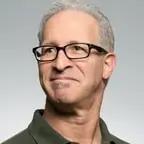
“ Lorem ipsum dolor sit amet, consectetur adipiscing elit. Praesent finibus vestibulum porta. Sed id eros quam. Nunc at nisi vel arcu placerat gravida. ”

“ Praesent finibus vestibulum porta. Sed id eros quam. Proin lacinia ipsum porttitor, sollicitudin est in, ornare ex. Vivamus eu ex non orci condimentum placerat ac ac nisi. Nam velit libero, hendrerit vitae auctor eget, congue ut ante. ”
Simple, transparent pricing.
Choose the plan that is right for you and your budget.
Answers for your common questions
Get started
Login to access all our tools.
